
To evolve with the changing times and customer demand, we have updated another one of our apps. The One VAT Management App includes requests gathered from customers who use our old application.
The One – Vat Management App is for controlling flitches, going in and out of the vat. There are three statues for the vat: planned, current and history. This enables you to work in several different ways, such as scanning flitches individually in and out of the vat or, you can use the plan screen to scan individual flitches into a vat for later use. This allows you to bring the whole plan into a current vat as a bundle by scanning one flitch. Additionally, you have the ability to remove all flitches from the vat with a press of a button. The App connects directly to your system to update the statues of the flitch from scaled to cooking and cooking to cooked.
This is a multiplatform App and works with our iPod Touch Handheld device. Which comes with a Bluetooth scanner as well as a protective rubber case to make it more robust for use in a production environment. It also works with our new Zebra Production device with built in scanner.
A note for all customers with the old neXt – Vat Management Application, please contact us for an update and license reset before trying to use the new App. You will get this new App at no extra cost.
‘What happens if one or more of the flitch labels is lost in the vat?’
No to worry, there are two options to rectify this. If you scan each flitch individually into the vat then put the flitch(s) without a label to the side. The flitch(s) left in the vat, can then be identified by length and diameter. Select the flitch so a label can be printed directly from the application. If you remove all flitches at the same time, then you can repeat the above in the history screen.
‘How do I print production cards if I remove all flitches from the vat at the same time?’
The history screen allows you to view the history of the vat including all flitches taken out. From here, you can scan the flitch and print the production card.
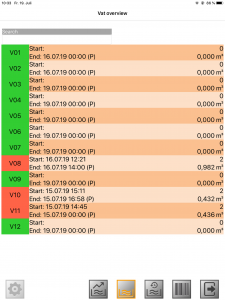
In order for this App to work you will need a TIMBERplus system, WIFI/VPN connection, on premises server and a license.
This App is free to download from the App store and the links can be found on our website. This has been released to download in the Apple App store and Google Play store. It is available in German and English. Further releases for other operating systems and/or languages will follow upon request.
There is a flexible training options with this App, it can be done on site, or in our office in Hamburg. We also have ‘How to’ guides on our TIMBERplus WIKI page. Along with phone, email and remote support available after the training is complete.
Please subscribe to our Blog via the RSS feed to make sure you don’t miss out on new products. Don’t forget to follow us on Twitter, Facebook and LinkedIn for notifications on updates for Apps, modules and more! In the meantime look at our website www.timberplus.com which will provide you with basic details of all our products as well as the latest versions, and up to date features and benefits. If you have any questions or would like more details please do not hesitate to contact ourselves and we will be glad to discuss this with you further.